
Little about the USB stick
Usb sticks are little gadgets which actually serve a great purpose in our days with computers. We often carry our usb sticks to places we go like college, office etc. I own a LG usb stick with a 2GB capacity. It is of great help to me in sharing music, movies, and data for assignments and all. Even though we use these stuff very often, we rarely think about the situation when they are lost. Just imagine- your usb stick just lost.. somewhere.. and you have no idea how to get it back! You have practically no hope to get back your usb. Here is where we have to think a little more on securing our very own little usb sticks.
Some days before my aunt just told me about a similar situation. One day she just stopped in front of a shop to buy some stuff. It was an ordinary shop and she had to buy some vegetables or something. For her surprise she found a usb stick lying on the ground..smiling at her.."Hai!!". Wow! it had around 1 GB memory and great looking. What a luck! Anyway she looked around, but to find nobody claiming the usb. So what's the next step? Yeah! just put it in the pocket, get into the car and.. escape!
Now, at home after finishing her works she just connected our new guest to the PC. Hmm well she found some crap of stuffs..like some project reference, educational stuff ..nothing so interesting. And she searched all over the little stick and finally reached some resume thing which was by chance put in the usb. Oops! they were in some unknown text format. Finally she read them using 'notepad' and found they were just profiles of some students. After all the tiring search..LOL! she found some details of the owner! It was some word document put in the usb for some other use. The owner was an instructor in some nearby institution. It had her photo, job details and contact number. And ..my aunt called her and fixed some venue and time to meet her.
So that's all. I didn't check whether the usb stick was given back or not. Anyway what is the moral of the story? Hey! and what was our actual topic?! Umm so afterwards we talked about including some file inside the usb drive telling some details about the owner. Really this was some new idea for me and my cousin(who was listening to her with me). But who really cares such simple issues while toggling with a variety of files in the portable cutie. naturally me too forgot about the owner info file.
The second part of the story emerged when..(no nobody lost usb drive this time!).. when I was just reading a topic in the Computer tricks community in orkut which told about soem sites where we can download portable apps like portable mozilla firefox, portable music player, antivirus and many useful stuff which can be run directly from the pen drive. While going through them the first 'story' just sparked in my head. I then thought about using some portable app to autolaunch our 'info' file when the usb is inserted. I found two programs and installed them for trying. Basically two of them helped easy scanning of the contents in the usb stick. One of them could launch a splash image on insertion(an image that is displayed on the screen like in the start of some application program). It was a nice idea but the program caused a lot of error messages and made the drive unable to opened on double-click.Disgusting! So i threw it away without any mercy. The second program was a little window that opens on start, and enables us to browse through the programs in the drive. But I felt these type of programs are just disturbances on using the usb drive. But before removing I found an option in it, that is to create an autorun file. I made an autorun file. It enabled me to run a specific program in the usb drive on start. Anyway I removed the program then. But then i noticed the autorun could work without the program. We just need the autorun.inf file and the specified program that is to be run at start up. Now it was all clear. I just edited the autorun.inf file to run a flash projector on launch. This flash projector I created displayed my contact information.

Flash projector showing owner info
Then I found more applications could be launched on using a batch file. Let me share how I made the usb to autorun.
Step 1: Creating the autorun.inf
Open a new notepad file. Type in the following.
[autorun]
open=launcher.bat
action=View owner info
Now save the file as autorun.inf. Note that .inf is the file extension. Change Save as type in save dialog box from Text Documents to All files.
Step 2 : Creating launcher.bat
Open another new notepad file.Type the following code.
start info.txt
Save it as launcher.bat. Again take care to change Text Documents to All files.
Step 3 : Create your own info.txt
Okey now we need another fresh notepad file. You can include whatever details in it about you like contact information. And may be a note sayin "If you find this usb drive missing PLEASE PLEASE give it back to me!!!"
Step 4 : Organising them in the usb drive
Now you are done. Copy all these files -autorun.inf, launcher.bat and info.txt- to the usb root folder. The root folder just means don't keep them in an additional folder inside the usb stick. For avoiding accidential deleting of any of these files just make them hidden. (Right click> select properties> tick the column against Hidden > click OK).
So now you have done your part. The rest depends on how kind the person who gets the usb is.
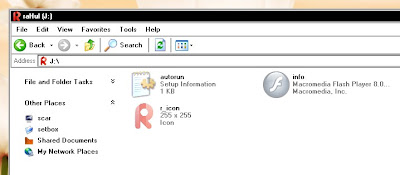
Contents of the usb drive - hidden
Additional steps :
Custom icon for removable drive :
You will notice that when you insert the pen drive to the system the removable drive icon appears showing the drive label. Hey! wouldn't it be nice if it can be replaced with your custom icon? For this first find your icon as an icon file(*.ico) or any exe file that contains the desired icon. Now add the following line to the autorun .inf as the third line.
for icon file => icon=myicon.ico
for exe file => icon=myicon.exe
where myicon denotes the name of your icon file or exe file containing the icon.
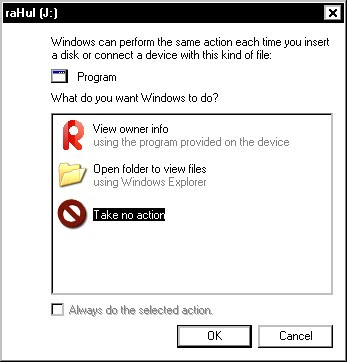
Autoplay dialogue box with custom action
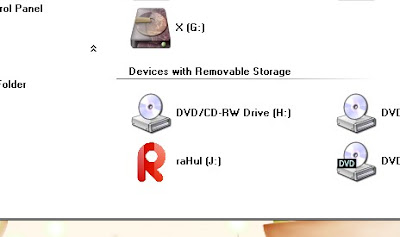
Custom icon for your usb drive
Launching other documents :
For launching documents other than the info.txt, just add some more lines to the launcher.bat. First type start and then after a space type in the name of the file to be opened.
Eg|- start virus.exe ;)
So customize your usb stick and present it in style!
Now, at home after finishing her works she just connected our new guest to the PC. Hmm well she found some crap of stuffs..like some project reference, educational stuff ..nothing so interesting. And she searched all over the little stick and finally reached some resume thing which was by chance put in the usb. Oops! they were in some unknown text format. Finally she read them using 'notepad' and found they were just profiles of some students. After all the tiring search..LOL! she found some details of the owner! It was some word document put in the usb for some other use. The owner was an instructor in some nearby institution. It had her photo, job details and contact number. And ..my aunt called her and fixed some venue and time to meet her.
So that's all. I didn't check whether the usb stick was given back or not. Anyway what is the moral of the story? Hey! and what was our actual topic?! Umm so afterwards we talked about including some file inside the usb drive telling some details about the owner. Really this was some new idea for me and my cousin(who was listening to her with me). But who really cares such simple issues while toggling with a variety of files in the portable cutie. naturally me too forgot about the owner info file.
The second part of the story emerged when..(no nobody lost usb drive this time!).. when I was just reading a topic in the Computer tricks community in orkut which told about soem sites where we can download portable apps like portable mozilla firefox, portable music player, antivirus and many useful stuff which can be run directly from the pen drive. While going through them the first 'story' just sparked in my head. I then thought about using some portable app to autolaunch our 'info' file when the usb is inserted. I found two programs and installed them for trying. Basically two of them helped easy scanning of the contents in the usb stick. One of them could launch a splash image on insertion(an image that is displayed on the screen like in the start of some application program). It was a nice idea but the program caused a lot of error messages and made the drive unable to opened on double-click.Disgusting! So i threw it away without any mercy. The second program was a little window that opens on start, and enables us to browse through the programs in the drive. But I felt these type of programs are just disturbances on using the usb drive. But before removing I found an option in it, that is to create an autorun file. I made an autorun file. It enabled me to run a specific program in the usb drive on start. Anyway I removed the program then. But then i noticed the autorun could work without the program. We just need the autorun.inf file and the specified program that is to be run at start up. Now it was all clear. I just edited the autorun.inf file to run a flash projector on launch. This flash projector I created displayed my contact information.

Flash projector showing owner info
Then I found more applications could be launched on using a batch file. Let me share how I made the usb to autorun.
Step 1: Creating the autorun.inf
Open a new notepad file. Type in the following.
[autorun]
open=launcher.bat
action=View owner info
Now save the file as autorun.inf. Note that .inf is the file extension. Change Save as type in save dialog box from Text Documents to All files.
Step 2 : Creating launcher.bat
Open another new notepad file.Type the following code.
start info.txt
Save it as launcher.bat. Again take care to change Text Documents to All files.
Step 3 : Create your own info.txt
Okey now we need another fresh notepad file. You can include whatever details in it about you like contact information. And may be a note sayin "If you find this usb drive missing PLEASE PLEASE give it back to me!!!"
Step 4 : Organising them in the usb drive
Now you are done. Copy all these files -autorun.inf, launcher.bat and info.txt- to the usb root folder. The root folder just means don't keep them in an additional folder inside the usb stick. For avoiding accidential deleting of any of these files just make them hidden. (Right click> select properties> tick the column against Hidden > click OK).
So now you have done your part. The rest depends on how kind the person who gets the usb is.
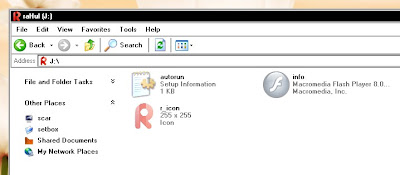
Contents of the usb drive - hidden
Additional steps :
Custom icon for removable drive :
You will notice that when you insert the pen drive to the system the removable drive icon appears showing the drive label. Hey! wouldn't it be nice if it can be replaced with your custom icon? For this first find your icon as an icon file(*.ico) or any exe file that contains the desired icon. Now add the following line to the autorun .inf as the third line.
for icon file => icon=myicon.ico
for exe file => icon=myicon.exe
where myicon denotes the name of your icon file or exe file containing the icon.
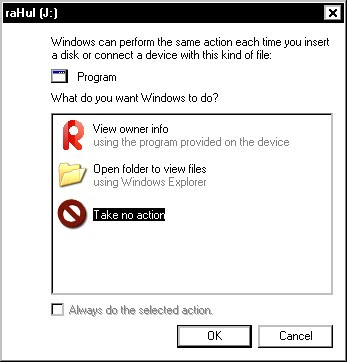
Autoplay dialogue box with custom action
Custom icon for your usb drive
Launching other documents :
For launching documents other than the info.txt, just add some more lines to the launcher.bat. First type start and then after a space type in the name of the file to be opened.
Eg|- start virus.exe ;)
So customize your usb stick and present it in style!
The Picnic Update!
For last one month the college life has been all the same with long journeys, lunches, bunking and all those usual stuff(I meant in a BROAD sense). A refreshment was adequate. And what makes things different in a fast paced college life..when sports day, fine arts day and all better things are over. Yeah! and thus we all came up with the idea of a pick-nick. Hmm anyway there is no free lunch. The main work was fixing the location.
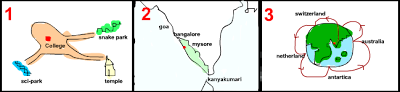 The plans we made during discussion
The plans we made during discussion
All discussions diverted to one final answer- the Great Wayanad- the land of forests. After this primary task the rest of the procedure went like a wind. Almost all guys and girls of the class was willing. Collecting names, collecting money, booking tourist bus, taking permission from department(oh my!), getting necessary staff(nay not stuff!)..all were completed with good team spirit. It was a 24hrs plan- to start from college at 2.00 am on March 1, and reach back within 24 hrs.All set..now..Action!
The departure
For the first time in my life, I found a tour starting with very punctual timing- a pin pointed 2 'O clock!
I placed myself in the perfect seat. But god..that was a great start- I had to(painfully) give my perfect seat to two of the gent staff coming with us; our instructors at electrical lab.Fine, who cares? Nobody was in place once the Muuusic started!! Rap, pop, rock and everything nice to shake to the ground. Ooh! I was just rocking all over little space. Boys n girls moved with the beats. We were at a fully loaded state then!
After all the great exercise, people were back in there seats. The fun wasn't over yet. One of the most enjoyable things in bus was proving our artistic skills on our friend's face, when he's dead asleep! Pranks went on like that and at some point everyone floated into dreams...(except poor driver!)
Oh! I started sleeping exactly when Koi mil gaya was put on the tv..
1st spot- a flop! :(
I don't know whether it was fault in our planning or the irresponsibility of the bus staff, or the lack of proper information, that we could only rest some minutes at the first checkpoint called Tholpetti. It was a trip in open jeeps along the forest area watching deers, elephants and all in close proximity. When we reached there at some 9.00 am, the authorities said to come back at 3.00 pm! Fine we saw an elephant somehow..in a large cut-out placed there! And yeah deers too-dotted ones- this in real ;).We walked on the dry fallen leaves there sooo silently that all the deer ran away with their good lives!
2nd spot- get rid of your sins here!
Yeah the Thirunelli temple..and the papanashini..which is believed to have the power to wash away your sins. Considering the sins I committed, I just washed my hands(enough no?). And like god's decision some people(not me) actually slipped and fell into the small water body getting rid of all their sins :D. We got prasadam from the temple.
It was very relaxing.
3rd checkpoint -real trial of your sins!!
I understood why everyone didn't slip into the papanashini pool. At this 3rd spot- the Kuruva island- we had to cross 8 rocking rivers all through little rocks across them, which were totally discontinuous and irregular, and some extremely slippery! We were put in the island in small boats..and the rest was like a video game; in which we play the very unlucky character. Almost everyone slipped at different points and got all soaked up in river water. People who went hand-in-hand as a chain could fall as a chain too! Guys(yeaH including mee!) pretended we were really enjoying the thing and shouted to girls "Wow! what an adventurous trip!", while secretly praying "God! Not another river!". I just couldn't note the guy who, at the third river, said "Lol! there are 10 more to go!".After all the game we got a bonus level- a 20 minutes(or more?!) walk through the forest with half the health and half the life remaining, to reach back to the bus. Rocking yaar! Seriously that was adventurous!!
Almost The end
The Edakkal caves! These caves are set high on a hill and we have to walk a long way up and then climb through a longer way. The road way up had a slope greater than 45 degree! And imagine how we walked all the along road. then it was the climbing session. Vertical hill, almost vertical steps to climb. Many extremely adventurous girls stopped climbing up at the half and started climbing down. Me and remaining brave people climbed to the top. Inside the caves we could see a fabulous cleavage between two huge part of rocks and carvings done by some ancient kings and all. actually there was a guide calling us eagerly to explain all about the history of the caves. I somehow managed to escape him. The climbing down was also not an easy task. The earth seemed to pull us down with much anger. Our limbs were too much tired balancing us against the downward pull. Finally we all reached down and fell on the seats dead!
And the floppy floppy ending note:
It was a movie planned during our return. I completely disagreed with the idea because the movie was Cycle which i already watched last week; and it was not worth a 2nd time, especially when we have to take the ticket with an extra money other than that collected for the picnic. Anyway I had to yield to the majority vote. I started sleeping with the movie. Anyway i managed to wake up for sometime during interval when I could see the trailer of Rambo returns thing. And i continued sleeping the next half too :).
Arrival
So..we arrived back at 3.00 am(25 hrs-Gone in 60 Minutes!). Everyone said goodbye and went to their hideouts, after planning for a Mass-cut of classes on the next day.
Review:
Review is what you read above! Anyway in conclusion the picnic satisfied it's purpose- a refershment, a mass-bunk on next day, and lots of adventure. I'll try to get the photos soon!
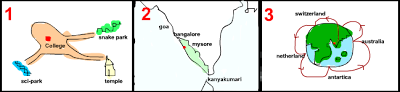 The plans we made during discussion
The plans we made during discussionAll discussions diverted to one final answer- the Great Wayanad- the land of forests. After this primary task the rest of the procedure went like a wind. Almost all guys and girls of the class was willing. Collecting names, collecting money, booking tourist bus, taking permission from department(oh my!), getting necessary staff(nay not stuff!)..all were completed with good team spirit. It was a 24hrs plan- to start from college at 2.00 am on March 1, and reach back within 24 hrs.All set..now..Action!
The departure
For the first time in my life, I found a tour starting with very punctual timing- a pin pointed 2 'O clock!
I placed myself in the perfect seat. But god..that was a great start- I had to(painfully) give my perfect seat to two of the gent staff coming with us; our instructors at electrical lab.Fine, who cares? Nobody was in place once the Muuusic started!! Rap, pop, rock and everything nice to shake to the ground. Ooh! I was just rocking all over little space. Boys n girls moved with the beats. We were at a fully loaded state then!
After all the great exercise, people were back in there seats. The fun wasn't over yet. One of the most enjoyable things in bus was proving our artistic skills on our friend's face, when he's dead asleep! Pranks went on like that and at some point everyone floated into dreams...(except poor driver!)
Oh! I started sleeping exactly when Koi mil gaya was put on the tv..
1st spot- a flop! :(
I don't know whether it was fault in our planning or the irresponsibility of the bus staff, or the lack of proper information, that we could only rest some minutes at the first checkpoint called Tholpetti. It was a trip in open jeeps along the forest area watching deers, elephants and all in close proximity. When we reached there at some 9.00 am, the authorities said to come back at 3.00 pm! Fine we saw an elephant somehow..in a large cut-out placed there! And yeah deers too-dotted ones- this in real ;).We walked on the dry fallen leaves there sooo silently that all the deer ran away with their good lives!
2nd spot- get rid of your sins here!
Yeah the Thirunelli temple..and the papanashini..which is believed to have the power to wash away your sins. Considering the sins I committed, I just washed my hands(enough no?). And like god's decision some people(not me) actually slipped and fell into the small water body getting rid of all their sins :D. We got prasadam from the temple.
It was very relaxing.
3rd checkpoint -real trial of your sins!!
I understood why everyone didn't slip into the papanashini pool. At this 3rd spot- the Kuruva island- we had to cross 8 rocking rivers all through little rocks across them, which were totally discontinuous and irregular, and some extremely slippery! We were put in the island in small boats..and the rest was like a video game; in which we play the very unlucky character. Almost everyone slipped at different points and got all soaked up in river water. People who went hand-in-hand as a chain could fall as a chain too! Guys(yeaH including mee!) pretended we were really enjoying the thing and shouted to girls "Wow! what an adventurous trip!", while secretly praying "God! Not another river!". I just couldn't note the guy who, at the third river, said "Lol! there are 10 more to go!".After all the game we got a bonus level- a 20 minutes(or more?!) walk through the forest with half the health and half the life remaining, to reach back to the bus. Rocking yaar! Seriously that was adventurous!!
Almost The end
The Edakkal caves! These caves are set high on a hill and we have to walk a long way up and then climb through a longer way. The road way up had a slope greater than 45 degree! And imagine how we walked all the along road. then it was the climbing session. Vertical hill, almost vertical steps to climb. Many extremely adventurous girls stopped climbing up at the half and started climbing down. Me and remaining brave people climbed to the top. Inside the caves we could see a fabulous cleavage between two huge part of rocks and carvings done by some ancient kings and all. actually there was a guide calling us eagerly to explain all about the history of the caves. I somehow managed to escape him. The climbing down was also not an easy task. The earth seemed to pull us down with much anger. Our limbs were too much tired balancing us against the downward pull. Finally we all reached down and fell on the seats dead!
And the floppy floppy ending note:
It was a movie planned during our return. I completely disagreed with the idea because the movie was Cycle which i already watched last week; and it was not worth a 2nd time, especially when we have to take the ticket with an extra money other than that collected for the picnic. Anyway I had to yield to the majority vote. I started sleeping with the movie. Anyway i managed to wake up for sometime during interval when I could see the trailer of Rambo returns thing. And i continued sleeping the next half too :).
Arrival
So..we arrived back at 3.00 am(25 hrs-Gone in 60 Minutes!). Everyone said goodbye and went to their hideouts, after planning for a Mass-cut of classes on the next day.
Review:
Review is what you read above! Anyway in conclusion the picnic satisfied it's purpose- a refershment, a mass-bunk on next day, and lots of adventure. I'll try to get the photos soon!










