The family gets bigger!
Nothing special. I just did some cartoon bits when I had no idea what else to do. Hmm and there's 3 of 'em. Check it out!
PS: There's a new member out there.. got it?!

And thanks to Sajin for contributing to the idea.
Actually he asked this question in a chat and I answered so!


And talking of smiles..
There is a really cool plugin in the Avant Window Manager(the dock thing) in Ubuntu. Clicking on it gives you instant fortunes, and it's called the animal farm. The name is so because it's various animals which tells you the fortune. The fun thing is.. it's not always the fortune that is told, and can be really funny at times.
See this screenshot of my moment's fortune! :D

And here are some more of the funny fortunes I got today!
PS: There's a new member out there.. got it?!

And thanks to Sajin for contributing to the idea.
Actually he asked this question in a chat and I answered so!


And talking of smiles..
There is a really cool plugin in the Avant Window Manager(the dock thing) in Ubuntu. Clicking on it gives you instant fortunes, and it's called the animal farm. The name is so because it's various animals which tells you the fortune. The fun thing is.. it's not always the fortune that is told, and can be really funny at times.
See this screenshot of my moment's fortune! :D

And here are some more of the funny fortunes I got today!
You will be attacked by a beast with the body of a wolf, the tail of a lion and the face of Donald duck.
Don't look now.. but there's a spider on your shoulder.
Q: What is common between Winnie the Pooh and John the Baptist?
A: Same middle name.
A: Same middle name.
Thoughts On Template #1
Knowing your blog-plan
It's been a while since I posted any techy stuff out here. Hmm I've been enjoying life, getting more creative and so there were quite a lot of other topics to post! After I designed the new template for this blog, I were too excited to share with you people how I worked it out. Now lets get this started!
This particular post is meant for all beginners. I mean - those who blog in Blogger but haven't really thought of how to work more on it's template. So I am not getting into all the complicated stuff. Let me share a light talk on getting to know your blog's structure. That is, your Blog-Plan!
Blogger dashboard offers you quite a variety of options to customize the look and feel of your blog. The fact is that, you can do much much more than all those ready made customizations. For this you have to get into the the code behind your blog. Okey i know this doesn't sound comfortable to most of the common people. They'll be having their own worries that things will get screwed up big time if they make a mistake. But that's not really true. You can get techy in a safe way!
Let us take a look at the code for your blog. Go to your dashboard, and select Layout->Edit HTML

There you go! See a scattered mass of so many text and symbols and all.. there's the very code for your blog! You can actually edit the various aspects of the design like colours, background images, the arrangement etc etc from here. Suppose you are making some change to any part of the code. Now look at the buttons below the code part:

The Save Template button actually makes the change permanent and applies to your original blog. After saving you can't do anything like reverting to the original code. So be careful about clicking there.
Now take a look at the safer side.
Back up your template:
This is the first thing you should do before making any changes in the code part. Note the download full template button in the first picture. Clicking here, you can get a copy of your template code for download. If anything gets wrong you can use the upload template option right below it to restore the original template. All fine!
See the preview:
Try clicking on the preview button. It's absolutely safe! It just opens a new page where you can see how your blog looks like according to the current code in the code window. The preview is updated even if the changes are not saved. So you can always preview before you save. And don't try to click on any links or text on the preview page, because it's just a preview and everything else is disabled.
Create a test blog:
Now that's the best thing you can do when you are into editing your template. Go to the dashboard, create a new blog. Apply the same template as your original blog to this test blog. Now you can edit the code for this blog without any fear, can't you?!
Error, then no save:
The only mistake you can make with editing the template is about the appearance. This doesn't create any critical errors. For instance delete some random portion of the code and click on the preview button(do this only in a test blog, if you're not very sure). And alas! You'll get an error message that there is some big mistake in the code and cannot be saved. So don't worry that you will make big mistakes!
The Blog Plan:
The next step is getting familiar with the code part of the blog. Just stop looking at it like some totally indigestible alien stuff! In my higher secondary classes one of my tuition teachers once told us about how to analyze a complex problem. The thing is that you should dissect it into smaller parts. Observe each part carefully and you'll realise that you can actually understand the whole problem. Keep this strategy in mind.
Scroll down and take a look at the code. We can divide the code part into two - CSS and HTML. Now consider making the template as building a house. CSS makes all the bricks, doors and windows and paint them and get them ready! Now HTML simply takes all these stuff and put them in place.. well and strong. And there's your beautiful house!
Watch the house below:

It shows the basic structure of a Blogger blog. The blocks like header, footer etc are all defined in CSS and are arranged using HTML. The sidebar and main-wrapper blocks are put inside the content-wrapper. Now the picture is more clear. Whenever you need to add another such block to your blog, you just have to construct or define it in CSS and then put it in place in the HTML part.
Understanding the CSS and HTML parts:
Look at the code again. You may see some part of the the code in the below form:
Now that's CSS! See it defines a block. We can specify a whole lot of properties for the block in this area. We need not necessarily know all the CSS properties for this. We can always Google if we want to know how to specify some property of the block.
Scroll down and down and towards the bottom you can see that the code takes the below form:
Should I say.. it's of course the HTML part. The div tag says "Put the block here". And anything in between the opening and closing div tags will be seen inside the block. To make that clear, look at the above blog-plan picture. There is a long block called the sidebar. But we know that we need some widgets inside the sidebar. So we actually put the widget codes in between the div tags specifying the sidebar block. Clear?!
Now that was a simple explanation. When you see through the code you'll find that there's a whole lot of CSS definitions and therefore a whole lot of big and small blocks involved in the design of the blog. Later on we can learn more about them and then we can actually create something by ourselves.
So that's all for now. I guess that really gave you some picture of the internal structure of the code. Gradually we'll go into more of the inner details. Expect more in the coming episodes of TOT series! Stay tuned!
Next episode: Playing with the <div>
It's been a while since I posted any techy stuff out here. Hmm I've been enjoying life, getting more creative and so there were quite a lot of other topics to post! After I designed the new template for this blog, I were too excited to share with you people how I worked it out. Now lets get this started!
This particular post is meant for all beginners. I mean - those who blog in Blogger but haven't really thought of how to work more on it's template. So I am not getting into all the complicated stuff. Let me share a light talk on getting to know your blog's structure. That is, your Blog-Plan!
Blogger dashboard offers you quite a variety of options to customize the look and feel of your blog. The fact is that, you can do much much more than all those ready made customizations. For this you have to get into the the code behind your blog. Okey i know this doesn't sound comfortable to most of the common people. They'll be having their own worries that things will get screwed up big time if they make a mistake. But that's not really true. You can get techy in a safe way!
Let us take a look at the code for your blog. Go to your dashboard, and select Layout->Edit HTML

There you go! See a scattered mass of so many text and symbols and all.. there's the very code for your blog! You can actually edit the various aspects of the design like colours, background images, the arrangement etc etc from here. Suppose you are making some change to any part of the code. Now look at the buttons below the code part:

The Save Template button actually makes the change permanent and applies to your original blog. After saving you can't do anything like reverting to the original code. So be careful about clicking there.
Now take a look at the safer side.
Back up your template:
This is the first thing you should do before making any changes in the code part. Note the download full template button in the first picture. Clicking here, you can get a copy of your template code for download. If anything gets wrong you can use the upload template option right below it to restore the original template. All fine!
See the preview:
Try clicking on the preview button. It's absolutely safe! It just opens a new page where you can see how your blog looks like according to the current code in the code window. The preview is updated even if the changes are not saved. So you can always preview before you save. And don't try to click on any links or text on the preview page, because it's just a preview and everything else is disabled.
Create a test blog:
Now that's the best thing you can do when you are into editing your template. Go to the dashboard, create a new blog. Apply the same template as your original blog to this test blog. Now you can edit the code for this blog without any fear, can't you?!
Error, then no save:
The only mistake you can make with editing the template is about the appearance. This doesn't create any critical errors. For instance delete some random portion of the code and click on the preview button(do this only in a test blog, if you're not very sure). And alas! You'll get an error message that there is some big mistake in the code and cannot be saved. So don't worry that you will make big mistakes!
The Blog Plan:
The next step is getting familiar with the code part of the blog. Just stop looking at it like some totally indigestible alien stuff! In my higher secondary classes one of my tuition teachers once told us about how to analyze a complex problem. The thing is that you should dissect it into smaller parts. Observe each part carefully and you'll realise that you can actually understand the whole problem. Keep this strategy in mind.
Scroll down and take a look at the code. We can divide the code part into two - CSS and HTML. Now consider making the template as building a house. CSS makes all the bricks, doors and windows and paint them and get them ready! Now HTML simply takes all these stuff and put them in place.. well and strong. And there's your beautiful house!
Watch the house below:

It shows the basic structure of a Blogger blog. The blocks like header, footer etc are all defined in CSS and are arranged using HTML. The sidebar and main-wrapper blocks are put inside the content-wrapper. Now the picture is more clear. Whenever you need to add another such block to your blog, you just have to construct or define it in CSS and then put it in place in the HTML part.
Understanding the CSS and HTML parts:
Look at the code again. You may see some part of the the code in the below form:
#some-block
{
width: 0px 0px;
height: 0px 0px;
background: #000;
other properties..
}
{
width: 0px 0px;
height: 0px 0px;
background: #000;
other properties..
}
Now that's CSS! See it defines a block. We can specify a whole lot of properties for the block in this area. We need not necessarily know all the CSS properties for this. We can always Google if we want to know how to specify some property of the block.
Scroll down and down and towards the bottom you can see that the code takes the below form:
<div id="some-block">
texts, pictures, java-scripts for widgets etc..
</div>
texts, pictures, java-scripts for widgets etc..
</div>
Should I say.. it's of course the HTML part. The div tag says "Put the block here". And anything in between the opening and closing div tags will be seen inside the block. To make that clear, look at the above blog-plan picture. There is a long block called the sidebar. But we know that we need some widgets inside the sidebar. So we actually put the widget codes in between the div tags specifying the sidebar block. Clear?!
Now that was a simple explanation. When you see through the code you'll find that there's a whole lot of CSS definitions and therefore a whole lot of big and small blocks involved in the design of the blog. Later on we can learn more about them and then we can actually create something by ourselves.
So that's all for now. I guess that really gave you some picture of the internal structure of the code. Gradually we'll go into more of the inner details. Expect more in the coming episodes of TOT series! Stay tuned!
Next episode: Playing with the <div>
The Good Ol' Times
When we were the small kids, sitting in front of our TV but not really watching any cartoons or shows - We were holding tight to the video game joysticks then, pushing ourselves to the sides and thus matching the physics reality with the little red car on the screen. There were a whole lot of 'em. The super Mario bros., F1 race, Pacman, Kung-fu etc etc and etc.
I've thought they were long lost.
And then I visited this blog. I think I got to it from The blogger community. And this post caught all my attention. It was all about these supposedly long lost video games. It gave us a option to download and play these games on our PC, and as usual, the best part of it - for free! It actually require some initial setting of graphics and audio before we can really play the games(Just in case YOU download it and then it results in an error).
So the game file just opened in full screen..

Here windowed.. it works in Ubuntu as well!
O Nostalgia! The same ol' game selection screen.. the 64-in-1 kinda thing! That was really a big surprise for I thought this will be some reproduction of the old games. But it actually is the very same thing. I don't have any idea how it's done. But I guess it's some conversion of the original game files.
And then I played all of 'em. The Battle City with my sis.. as usual me took the yellow tank and she took the green one. Then there was Contra, all of those space-shooter games, and many more little games.
Then there was Load-runner.

Real time strategy!
I just remember this game too much! I remember seeing it first in a new game cartridge I bought and then playing it for hours together without any snacks or drinks(which eventually caused overheating of the system many times leading to it's death!). It required such keen strategy(as the Hitman series of today) and I always stayed sharp playing load-runner! :D
And nothing is complete without the good ol' Galaxian, the papa of all games we see today!

And here's the download link again!

And I died! Uh.. I played much better when I was 11
I've thought they were long lost.
And then I visited this blog. I think I got to it from The blogger community. And this post caught all my attention. It was all about these supposedly long lost video games. It gave us a option to download and play these games on our PC, and as usual, the best part of it - for free! It actually require some initial setting of graphics and audio before we can really play the games(Just in case YOU download it and then it results in an error).
So the game file just opened in full screen..

Here windowed.. it works in Ubuntu as well!
O Nostalgia! The same ol' game selection screen.. the 64-in-1 kinda thing! That was really a big surprise for I thought this will be some reproduction of the old games. But it actually is the very same thing. I don't have any idea how it's done. But I guess it's some conversion of the original game files.
And then I played all of 'em. The Battle City with my sis.. as usual me took the yellow tank and she took the green one. Then there was Contra, all of those space-shooter games, and many more little games.
Then there was Load-runner.

Real time strategy!
I just remember this game too much! I remember seeing it first in a new game cartridge I bought and then playing it for hours together without any snacks or drinks(which eventually caused overheating of the system many times leading to it's death!). It required such keen strategy(as the Hitman series of today) and I always stayed sharp playing load-runner! :D
And nothing is complete without the good ol' Galaxian, the papa of all games we see today!

And here's the download link again!

And I died! Uh.. I played much better when I was 11
The Dark Chapter : Screwed up!
So the worst nightmare finally came in it's full fledged form!
And worse than the worst : To be stuck in the worst case scenario test experiment (code name transistor) with a stupid measuring device, which is at the core of the whole system to be observed. Plus the executor blaming me of not correcting the circuit, instead of taking a look at the stupid thing which is secretly giggling at my situation.

You know what, Electronics Lab is the best place on the planet to give wings to your creativity.
See what I've been working out at the lab(not today, but some days before) when others were involved in automated tasks like... doing exactly what is told by the teacher..
.jpg)
Wiring up - the creative way!
.jpg)
Take a closer look at the wire-doggy..
.jpg)
More reasons to love
And worse than the worst : To be stuck in the worst case scenario test experiment (code name transistor) with a stupid measuring device, which is at the core of the whole system to be observed. Plus the executor blaming me of not correcting the circuit, instead of taking a look at the stupid thing which is secretly giggling at my situation.

You know what, Electronics Lab is the best place on the planet to give wings to your creativity.
See what I've been working out at the lab(not today, but some days before) when others were involved in automated tasks like... doing exactly what is told by the teacher..
.jpg)
Wiring up - the creative way!
.jpg)
Take a closer look at the wire-doggy..
.jpg)
More reasons to love
Little time with a Little friend..
They are, like us, inheritors of the earth..
The Rightful Inheritors of the Earth, Vaikom Muhammed Basheer
The Rightful Inheritors of the Earth, Vaikom Muhammed Basheer
It was last day I happened to meet this little friend.
I was ready to go to my Grandma's home. It was near to lunch time but my little sister hadn't got ready till then. I took a walk in the house yard. It's long time since I retired from gardening and despite my father's effort on watering plants, the soil is hard and there are weeds everywhere.
All of a sudden I noticed this little buddy, staying away from all these, in a quite space near to my home. I first thought it was the little offspring of a house lizard. I hate those reptiles. Actually the house lizard is the only kind of animal I don't like to touch (And those plumpy snails on the walls on my bathroom too). I always go "Yuck!" on them. Probably most of you people too :D ! Anyways, it was then I noticed it's tail - somewhat thin for a house lizard and the way it curls. Then it was clear. The only kind of lizard possibly found in this place other than the one I hate, is surely an Arana(the 'n' pronounced as in 'money'). I am not sure of it's English name. I did Google for it, but not to much avail. May be we can call it the Garden lizard or may be a Skink or something like that. Now I assumed that it is the one I am assuming and approached it.
I felt this curiosity to take it in hand. In our childhood we were all told many interesting myths about Arana. Some proverb says that this is a very poisonous creature and one will die in just one bite of these deadly creature! I see that this concept is still printed in some books. Another thing, rather some relief is that it has a very poor memory. Like it forgets whatever it was thinking by the time it's tail reaches the position where it's head initially was.

Well, the actual grown up Arana has an appearance paying truth to the belief that it is poisonous and nobody feels like taking it in hand. But this little kid of it, was okay! The Arana is a close call to a snake but with a much lesser length and with limbs. I was getting confused and decided to take a closer look at it.
I made it climb into my hand in a minute. Though it showed some panic at first, it got familiar with my hand soon and stayed in my palm quiet and calm. Now the picture was more clear. The way it stood reminded me of another lizard of the garden - the Chameleon! Well, it didn't have the many projections and all on it's head. But chameleons around here don't have much of those decorations actually, and most of them are plain brown in colour. But there was no other possibility left. So I finalized that it is a baby chameleon on it's way to developing into the big boy!
Can you find out accurately which kind of lizard is this? But I repeat.. it's not a house lizard!
.jpg)
See how cute!

Do you notice something else?
.jpg)
Yeah! It's my ring with a lizard carved on it. H's selection!
Also notice it's pose. Chameleon?
More Thoughts on the 'deadly' Garden Lizard: (not about chameleon!)
* I searched for more details on this, but found nothing much. Is it an endangered species? Does it have many varieties all over India or world?
* A dictionary in my mother tongue says it's scientific name is Lacerta Interpunchula. (blah blah blah!)
* Watch this video on a grown up Arana. Dangerous ha?!
Running with Lola..
Innumerable questions looking for an answer, an answer which will raise the next question and the following answer will raise a following question and so on and so forth. But in the end, isn't it always the same question and always the same answer?
Narrator, Run Lola Run
Narrator, Run Lola Run
Okey! Now this is about a movie I saw this evening. If you have already seen the movie I am talking about you'll grasp it from the title itself. If you haven't, read on!
The recent movies I saw include Slumdog Millionaire, Original Sin, Hancock etc etc. All of them are good movies I agree. And of course we have some scope for some hot discussion about Slumdog-gone-Millionaire's highlighted issues regarding the illustration of India as a non-developed nation by a foreign director and blah blah blah and all. Well, I JUST didn't felt like blogging about 'em.
This movie called Run Lola Run, I originally got from Dipi's collection. It's a German movie actually. It's really nice to enjoy the charm of movies from other languages, speaking of which, you must take a look at Korean movies like My Little Bride.The movie is mostly what the title says. The girl, Lola, runs around and around throughout the movie. She runs for a purpose, that is to get 100,000 Marks(their currency alright?!no exams involved here!) in 20 minutes to save her boyfriend Manni's life. The best part is.. she doesn't really have much idea regarding how to get the money when she starts running for it!

Googled Image
Lola runs around and at the end, along with her boyfriend, robs a shopping mall and eventually gets shot down by the police. You tell The End.
But look, it's just one possibility in the real world been illustrated in front of us. The run starts again.. Lola meets the same people on the way, but things occur in a different way owing to tiny differences in timing and Lola's run. And actually in the movie there are three runs in total, and in the third run everything gets fine!
The ball is round, a game lasts 90 minutes, everything else is pure theory. Off we go!
Herr Schuster, Run Lola Run
Herr Schuster, Run Lola Run

Googled Image
The movie is less than 1.5 hours but of pure fun, adventure, and striking facts. It's just another movie I appreciate for excellent direction and planned construction. The movie starts with ideas regarding the uncertainty of this world and the human behavior. It shows how largely things can vary with micro changes in a single person's run. The different runs in the movie are amazingly connected at various points. And it also gives the little ol' moral that money acquired only in the right way brings happiness :).
That was enough fun for today!
And.. I got 1st in the English story writing competition conducted at college Fine Arts! :D
Try to watch Lola running! I can't help, because I accidentally deleted it from my hard drive! :(
Out with New Looks!
Surprise!
Yeah! I've released the new template for The Eternal Thinker blog. It was something I specified in this year's resolutions. But who would've thought I might complete it this fast?!
Talking about the new template..
I call it Eternal Thoughts
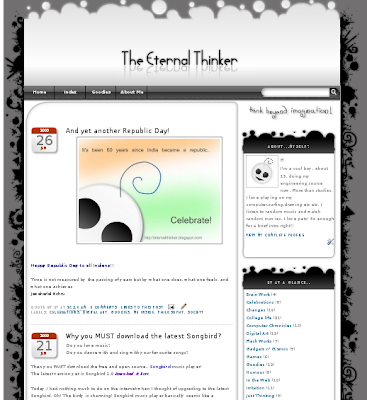
The template is not 100% complete yet. I just thought of applying it since the basic works were complete. And as I said I did all the design and drawing completely myself!!
The coding part of the design was a little bit difficult since I was not much into HTML, css and all. Anyway the whole designing process was much informative and fun(and frustrating at times :(). The template is best viewed in Mozilla Firefox. I've taken care of it's appearance in IE7 as well. It has little problems with IE6, but who cares the old guy! Use Firefox!! :D
As you can see this is my first ever venture in designing a blogger template. I referred random tutorials over the internet and also checked source code of some sites. So I am looking forward to your suggestions and comments to a great deal! Let me know of any modifications to be done in the current design and your comments are needed also in adding up some more features. I deleted all the sidebar gadgets when the new template was applied and hope to reset them soon.
Stay tuned to watch the latest modifications to the Eternal Thoughts template!
Do tell me how you liked the design!
Awaiting your valuable suggestions..
Yeah! I've released the new template for The Eternal Thinker blog. It was something I specified in this year's resolutions. But who would've thought I might complete it this fast?!
Talking about the new template..
I call it Eternal Thoughts
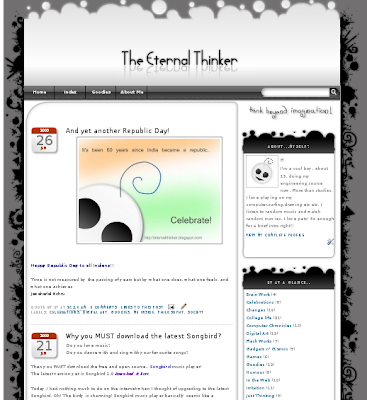
The template is not 100% complete yet. I just thought of applying it since the basic works were complete. And as I said I did all the design and drawing completely myself!!
The coding part of the design was a little bit difficult since I was not much into HTML, css and all. Anyway the whole designing process was much informative and fun(and frustrating at times :(). The template is best viewed in Mozilla Firefox. I've taken care of it's appearance in IE7 as well. It has little problems with IE6, but who cares the old guy! Use Firefox!! :D
As you can see this is my first ever venture in designing a blogger template. I referred random tutorials over the internet and also checked source code of some sites. So I am looking forward to your suggestions and comments to a great deal! Let me know of any modifications to be done in the current design and your comments are needed also in adding up some more features. I deleted all the sidebar gadgets when the new template was applied and hope to reset them soon.
Stay tuned to watch the latest modifications to the Eternal Thoughts template!
Do tell me how you liked the design!
Awaiting your valuable suggestions..














