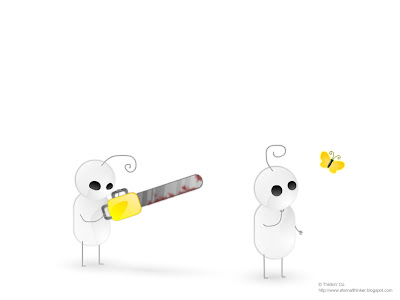So we have ubuntu, all the very essential applications and a happy and smooth computing! Ubuntu is a beautiful girl. But let's make it more stylish. Or who doesn't need to, right? So here are some mind blowing apps for your ubuntu which make your love for ubuntu more deep..
Well I also needed to say that I can't really say 'ubuntu apps'. These are apps for all linux distros including fedora and open suse. Just meant to say "use Ubuntu, it's more lovely!".
Exhibit #1: The Compiz EffectCompiz Fusion, that's the name! It's the application which transforms your ubuntu desktop into a magical experience, which boost your user experience to the peak. Compiz simply adds a whole lot of extra effects to the ubuntu interface. This includes stunning window effects like burning windows, rotation, folding, the mac style magic lamp and lot more! Compiz provides excellent management of multiple workspace with the masterpiece desktop cube and many extra features like
expo, unfolding the cube etc. It allows you to draw with fire on your wall, and allows some wobbly water on it as well.
terminal commands:sudo apt-get install compizconfig-settings-manager
sudo apt-get install fusion-icon
sudo apt-get install emeraldEmerald is a windows decorator which allows you to apply charming window boarders and buttons.

Desktop cube in compiz (I was watching SAW V then!) Unfold the desktop with Expo (I was watching Rock on then!)Exhibit #2: Dock it!
Unfold the desktop with Expo (I was watching Rock on then!)Exhibit #2: Dock it!Ever thought of having a Mac style dock in Ubuntu? Or a dock like the various Windows docks like Objectdock or Rocketdock? Well, Ubuntu has the solution. The name is not much 'docky' though. It's
Avant Window Navigator, or AWN. Just dock all your favourite shortcuts and there are even more applets available ready made in AWN. Just delete off the bottom panel in ubuntu and put your AWN dock there!
Installation requires two repositories to be added to the ubuntu download sources list.
First open software sources manager:
System->Preferences->Software SourcesNow select the Third Party tab and click Add button to add new repositories. Add the below two repositories, one by one.
1)
deb http://ppa.launchpad.net/awn-testing/ubuntu hardy main
2) deb-src http://ppa.launchpad.net/awn-testing/ubuntu hardy mainClick Close and in the coming dialog box don't miss to select
Reload.
After all these steps are done, type in the
terminal command:
You are done!
Exhibit #3: Where is the terminal?So in all the above installation processes and for much more extra tasks the terminal is of much importance in Ubuntu. The way to access the terminal is from the Applications menu. Further a quick launch can be achieved by adding the launcher to the top panel or even to the AWN! But just pause for a second and think of those console thingy in our cool PC games. Yeah! there is a terminal application in ubuntu working in the same way! Just a click of a button(preferably the '~'), and here the terminal slides down from the top of the screen. Another cool thing about this console, called
Tilda is that it's completely customizable! From background colour to text colour to transparency, font and also the size and position on the screen, it's now a much lovable console for you.. together with an instant access!
terminal command:
sudo apt-get install tildaNow do it in style when you are in Ubuntu!!
 AWN and Tilda illustrated
AWN and Tilda illustrated






 Windows trick last day!
Windows trick last day! name .Recycler
name .Recycler Take a look at unlock.bat as well:
Take a look at unlock.bat as well:


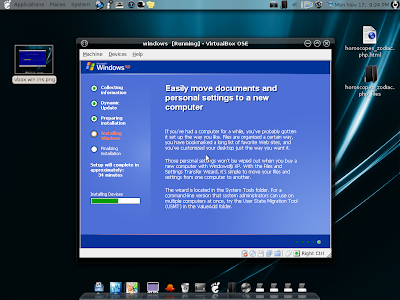





















 of ultra genius, just work your way up! :D
of ultra genius, just work your way up! :D